Cancelling Your Trial Membership
If you want to cancel your subscription, this is the way to do it!!! (we will miss you!)
On Your PROFILE PAGE - Click on Settings to access the Credit Card Info tab.

Once in the Credit Card Info tab, you will be prompted with two options.
Either box will work to cancel your membership.
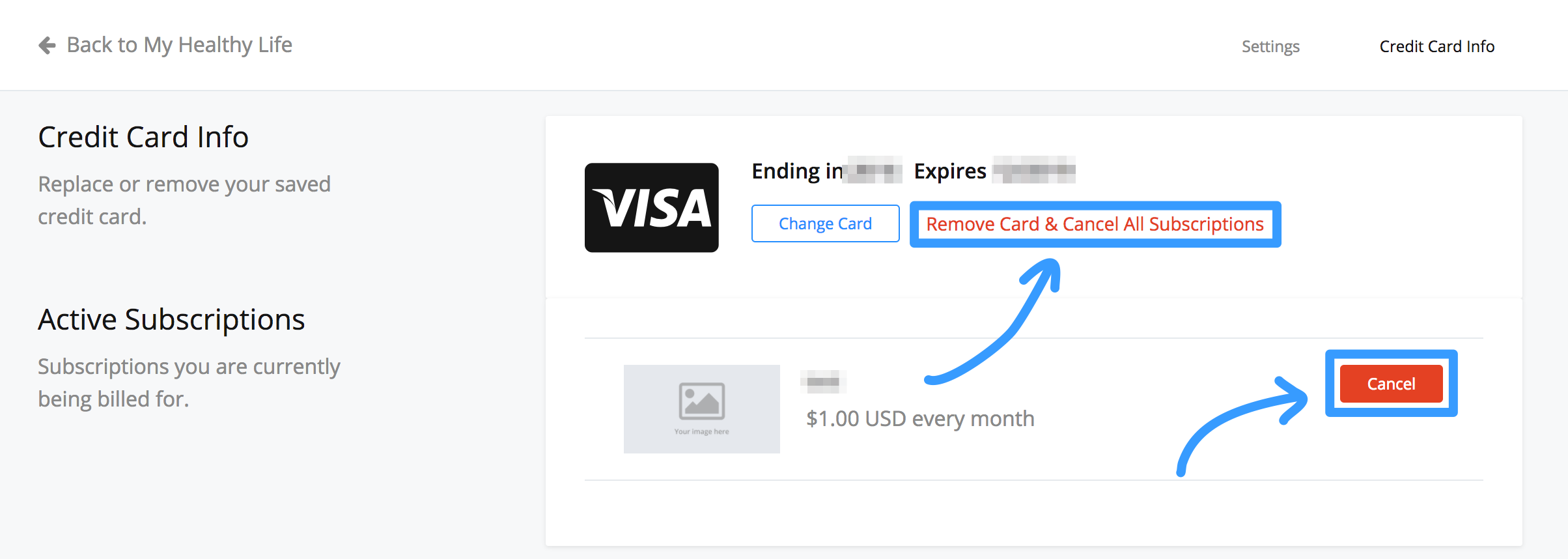
When you click 'Remove my card & cancel all my subscriptions' you will be asked to confirm your choice.
This choice will cancel ALL subscriptions and remove access to all products within those subscriptions.
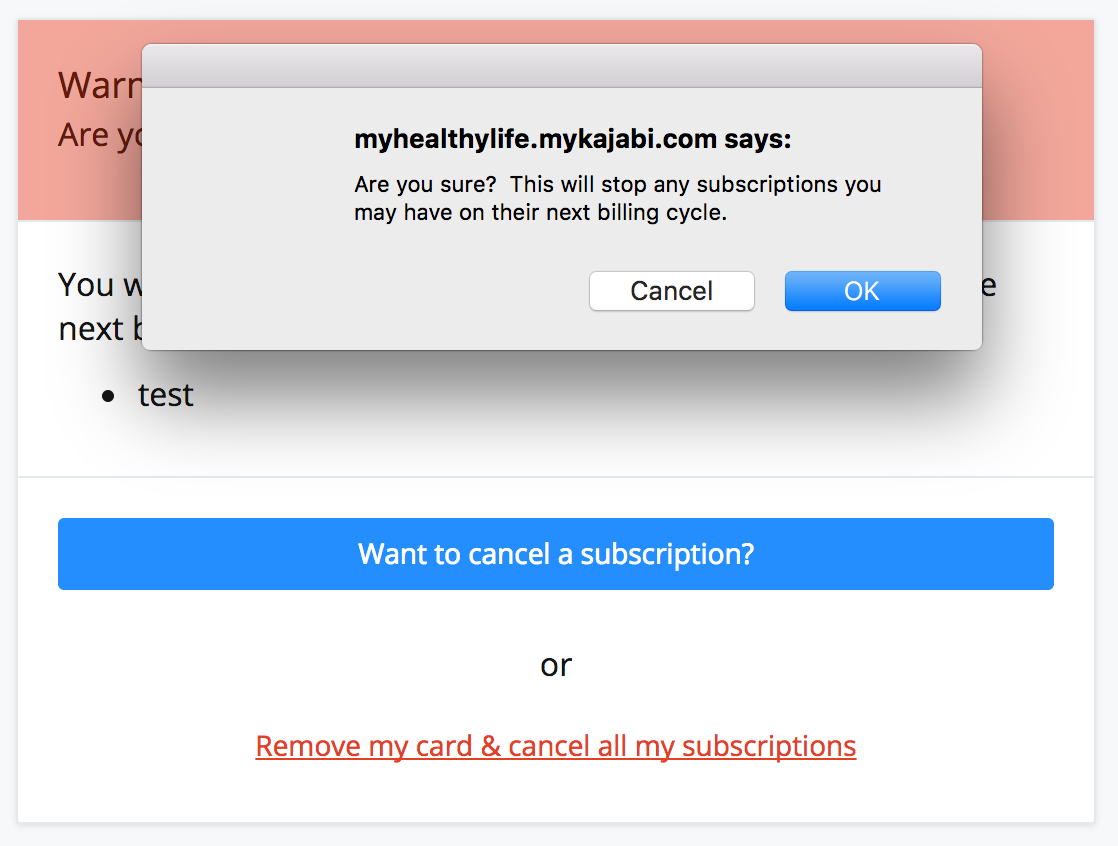
When you click 'Remove my card & cancel all my subscriptions' you will be asked to confirm your choice.
Once you click on Cancel a Subscription,you will be prompted with a 'No take me back' or 'Cancel this subscription.' 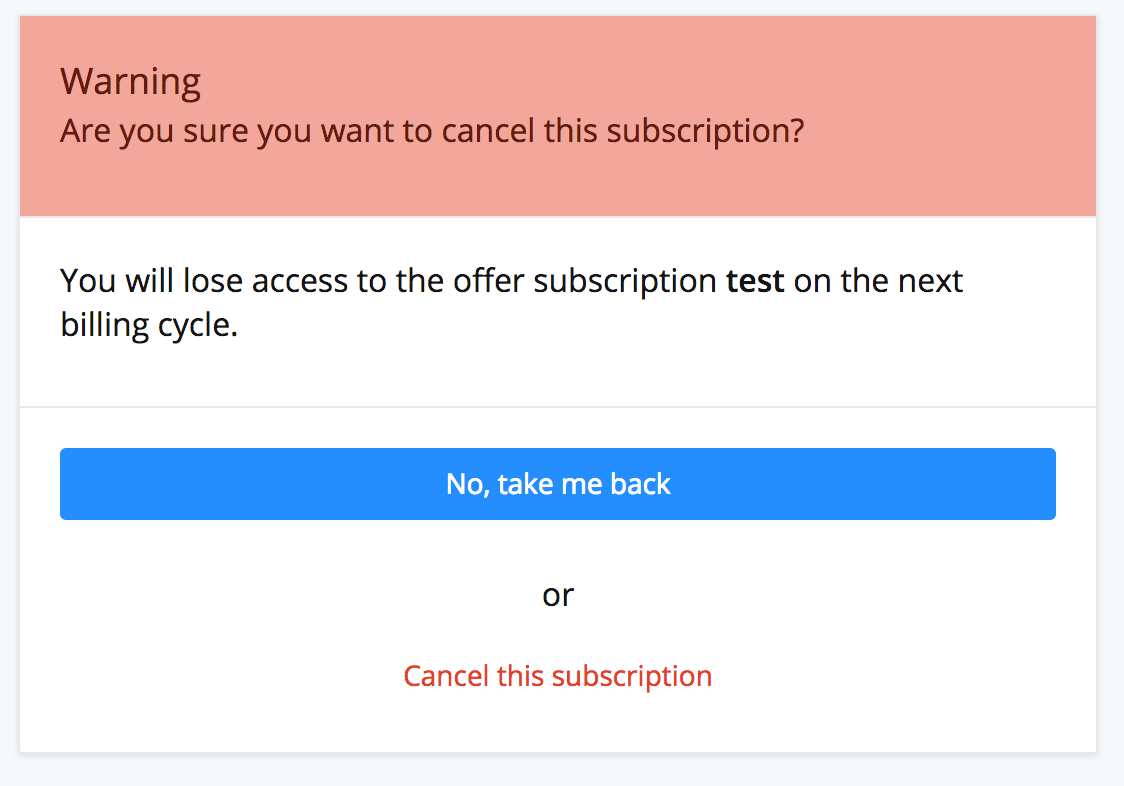
Click Cancel This Subscription and that's it - you are done!!!
Please be aware that IF YOUR TRIAL DATE HAS PASSED, YOU WILL BE BILLED AUTOMATICALLY.
IF YOU ARE CHARGED THERE ARE NO REFUNDS.
There are NO Exceptions to this rule.
Thanks so much!!!!

